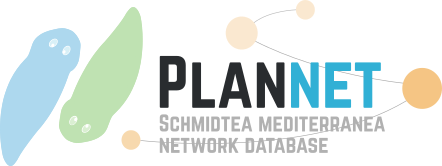PlanExp
Select Experiment and Database:
Differentially expressed genes
Check differentially expressed genes across different conditions.
Conditions:
Select conditions to compare
Condition comparison not available.
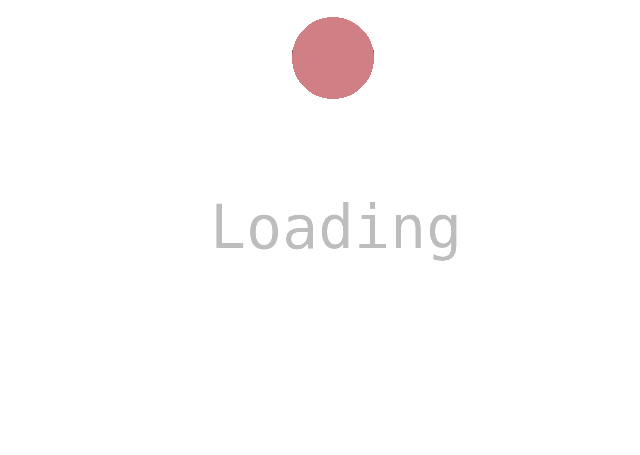
Volcano Plot
Perform Gene Ontology Enrichment Analysis
Gene Ontology Enrichment analysis is performed using the Gene Ontologies annotated in the homologous human proteins for the over-expressed planarian transcripts/genes in the selected condition comparison.
- pval < 0.005 (light red)
- pval < 0.01 (light orange)
- pval < 0.05 (yellow)
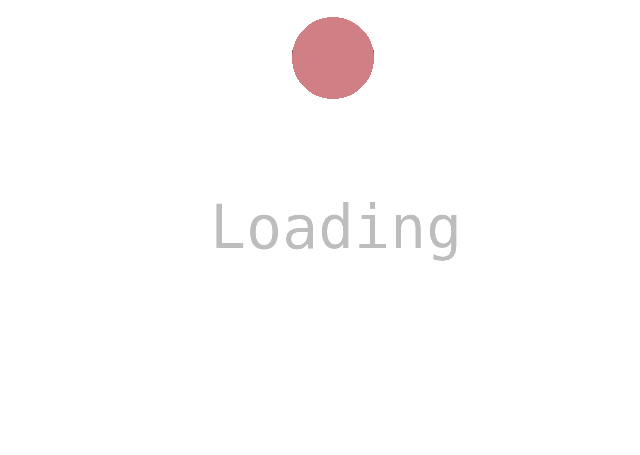
Marker Genes
Select a cluster and find genes that identify them.
The selection of markers was computed by building a classifier on genes, and then computing the Area under the ROC curve (AUC) of the predictor.
Genes with a high AUC (close to 1), are able to identify the cluster without any uncertainty.
A high average difference, means that the presence of that gene is a strong indication that a cell belongs to the cluster, but a negative difference means that the abscense of expression is the indicator.
No markers for this cluster
Gene Expression
Visualize the expression of one or more genes in the different conditions for this experiment.
Choose the most appropiate plot type using the dropdown menu.
Show only expressing cells.
Gene/Symbol not found
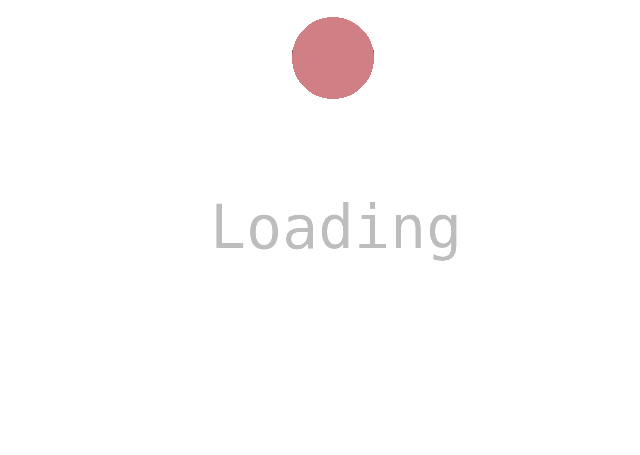
t-SNE Plot
Visualize the cells in this experiment plotted in two dimensions, thanks to a T-distributed Stochastic Neighbor Embedding.
Choose to color the cells by condition (clusters of cells, experimental conditions, etc.) or by the expression of a specific gene by using the different tabs.
While cells with similar expression patterns will appear closer in the plot, the randomness associated with the dimentionality reduction method might display cells in a different position from the original publication's plot.
Color By:
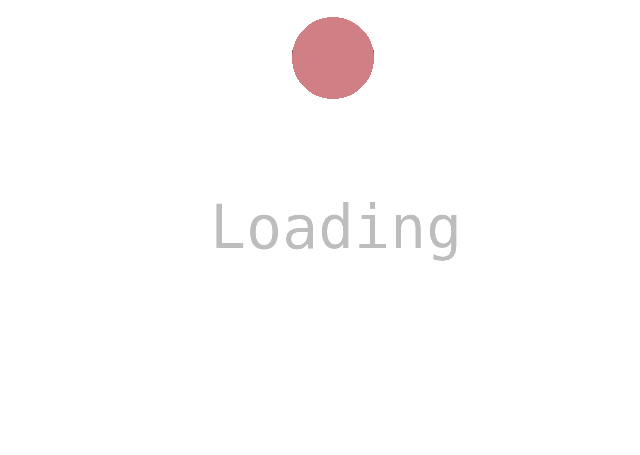
Colors by expression of one gene and shows all cells.
Colors by mean expression of input genes and shows only cells expressing all input genes.
Gene/Symbol not found
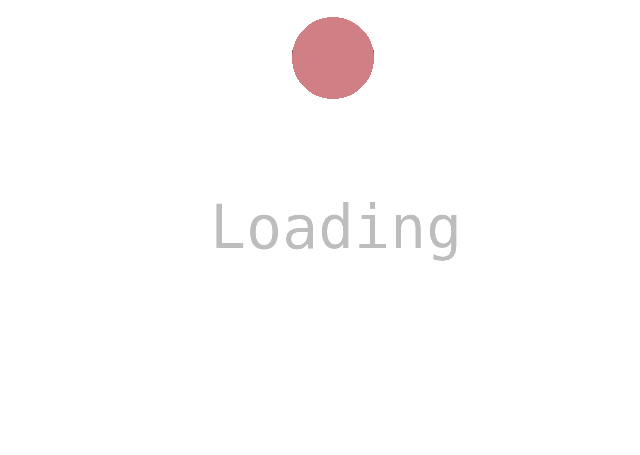
Gene Co-expression Plot
Make a scatter plot with the expression of two genes across the different samples in the experiment.
Color each point (sample) by the desired condition type.
Gene/Symbol not found
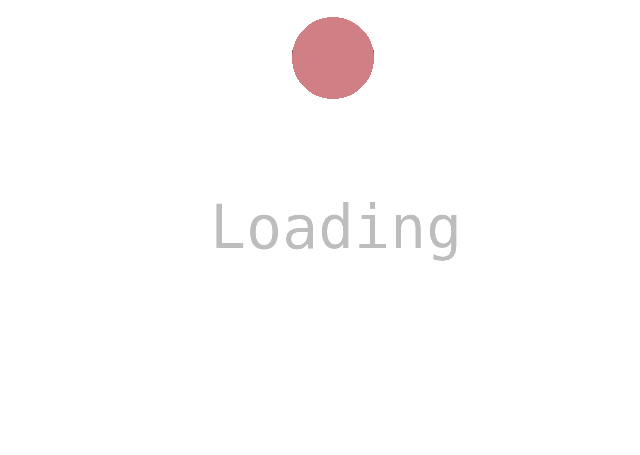
Gene Co-expression Counts
Find how many samples (or cells) express multiple genes.
Select Condition Type:
Select Condition(s):
No results
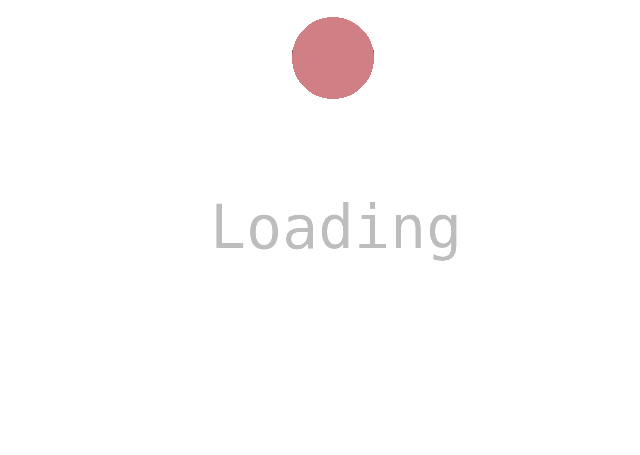
Gene Co-Expression Network
Predicted gene co-expression network for this experiment using the program GRNBoost of the SCENIC pipeline.
Possible regulators were selected by Gene Ontology (those genes having a GO accession indicating that they may be transcription factors).
Pairs of genes appearing in the network indicate that when the expression of the "regulator" changes in a cell, the expression of the "target" is also affected.
These relationships could be the result of different scenarios, for instance:
- The regulator gene is a transcription factor that may control the expression of the target gene.
- The regulator gene may be part of a signalling pathway involved in the control of the target gene expression.
- Expression of both genes may be controlled by the same transcription factors.
- Both genes are often co-expressed in the same cells.
Search for genes or reactome pathway identifiers to get the related gene co-expression links.
Search Network by:
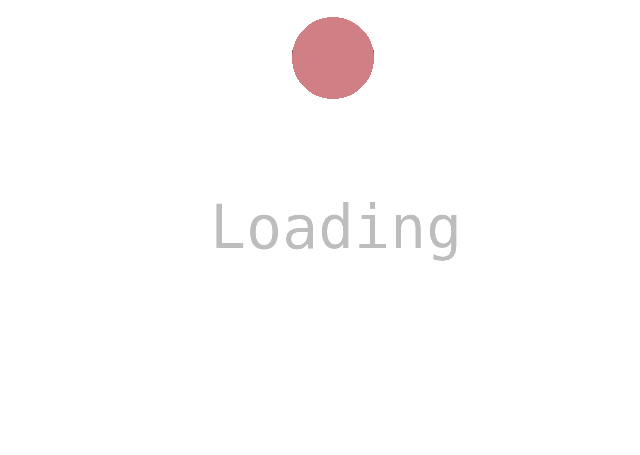
No results
The graph will be permanently removed, are you sure you want to delete the graph?
Network Viewer
Map the expression levels of the different conditions of the experiment onto a network (either protein-protein or gene interaction network).
Use the import option to use a network from PlanNET Net Explorer.
Alternatively, if gene co-expression relationships have been predicted for this experiment, use the button "Send to Network viewer" located in the Gene Co-expression network section.
The network can be edited using our built in Network editor, so that known interactions can be added directly.
Color Genes:
Reference:
Filter Genes:
Select Condition Type:
Select Conditions:
Filter Network
EDIT NETWORK
Add node:
Add +
Delete node:
Delete interaction:
Cancel
Save